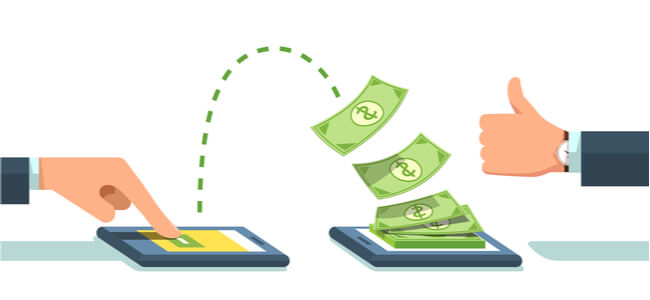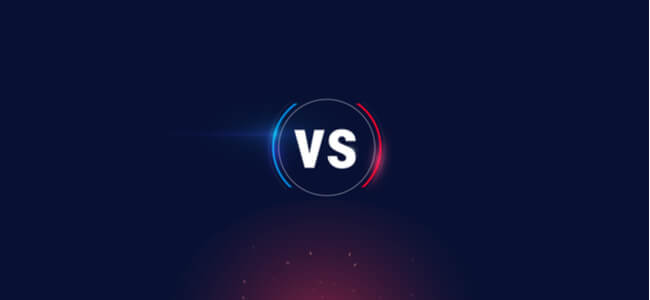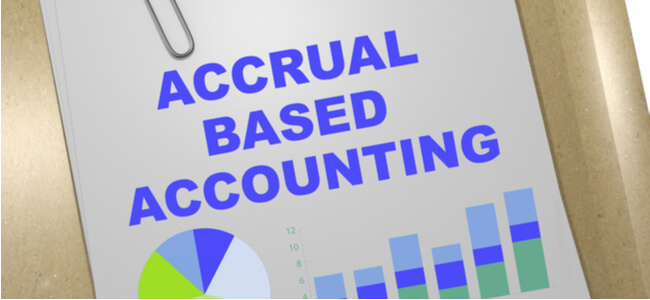What Is Stripe?
Launched in 2011, Stripe now has well over 2500 employees spread across 14 global offices. Stripe helps millions of users manage their finances and businesses.
It’s truly a global brand, as companies from over 120 countries use Stripe to help run their business.
Pros of Stripe
Here are a few of the pros of using Stripe.
Dynamic Solution for SMBs
Part of what’s challenging about running a small business is making all your invoice payments. This is especially true when you need to pay contractors all across the world.
With Stripe, you won’t need to worry about that anymore, as you will be able to make payments in over 135 currencies.
Responsive Mobile Platform
Sometimes you need to do work when you’re away from the office, but you can’t because you don’t have your computer.
Fortunately, Stripe has a mobile app that lets you make payments from anywhere. You can also track transactions, email customers, and manage new subscriptions from the application.
The mobile app is compatible with iOS and Android.
Time Saving Auto-Invoicing and Recurring Payments
The Stripe invoicing software is designed to help save you time so that you can be more productive.
That is why the company developed the recurring subscriptions and invoice feature.
With this feature, you can set payments to be recurring so that you don’t need to make them every two weeks.
Simplicity
The whole purpose of purchasing invoicing software is to simplify your life. Stripe has simplified PCI compliance to ensure that everything runs smoothly.
Additionally, everything can be automated and tracked online. You can also set the software to notify you on your phone and email you when payments go through.
Great Reporting
When you download the mobile app, you can get real-time reporting about charges, fees, refunds, and transfers.
You will also receive reports across all the different payment methods and currencies you accept. Additionally, every transaction is tagged with a transfer report so that you can review the details of any deposit.
Time Tracking
With the reports you receive, you will be given estimations on the expected delivery date for payments.
You will also be notified as the payment is processed. So, you can keep your client informed on when they expect to receive their money.
Invoice to Pay Function
When you are dealing with overseas clients, it can be challenging to manage everyone’s payments. With Stripe, you can make payments in your client’s preferred currency.
Additionally, you can make payments through almost any popular payment program. Stripe has single integration, so nearly every payment method is compatible.
Stripe Features
- Embedded checkout
- 450+ platforms and extensions
- Monitor and measure disputes
- Developer dashboard
- 135+ currencies
- Local payment methods
- Global support
- Subsidiary support
- Secure payment info collection
- Data security and encryption
- Regulatory licenses worldwide
- Secure dashboard access
- Control payout timing
- Unified payouts
- Like for like settlement
- Transparent payouts
- Real time reporting
- Unified reporting
- Deposit tagging
- Quickbooks + NetSuite Support
Stripe Pricing
Stripe does not currently offer a free trial to consumers. Instead, it uses a pay as you go payment plan. This way, you can use Stripe as much as you want without feeling like you’re wasting money.
Stripe Pricing Plans
You don’t make monthly payments when you use Stripe. Instead, you make a payment every time you use the software.
- Integrated per transaction pricing - 2.9% + 30 cents per successful charge
- In-person card processing - 2.7% + 5 cents per charge
Technical Details
Here are some of the technical details for Stripe.
Devices Supported
- Windows
- Mac
- iOS
- Android
Deployment
- Hosted on the cloud
Language Support
- English
- Danish
- Dutch
- Estonian
- Finnish
- Italian
- Japanese
- French
- Spanish
Pricing Model
- Per transaction pricing
Customer Type
- SMBs
- Freelancers
Customer Service
There is 24/7 phone, chat, and email support.
Bottom Line
Stripe is useful software, but the pricing can get expensive if you use it very frequently. Generally, monthly payment plans from brands like Freshbooks and Quickbooks are more financially reliable.