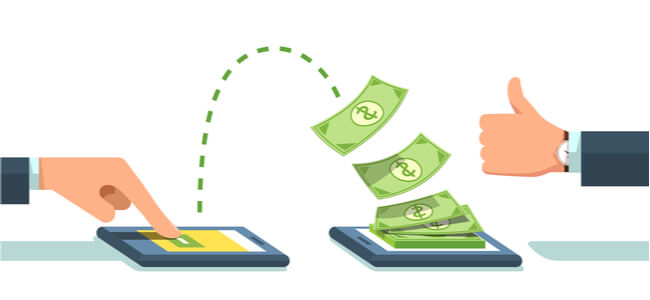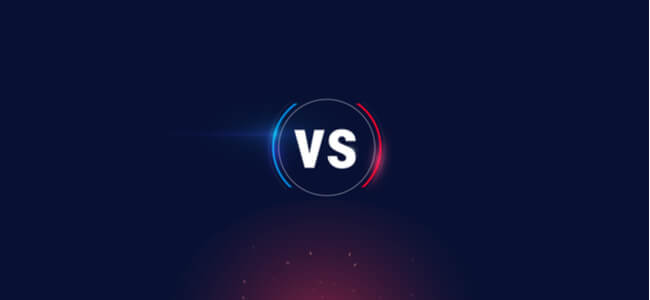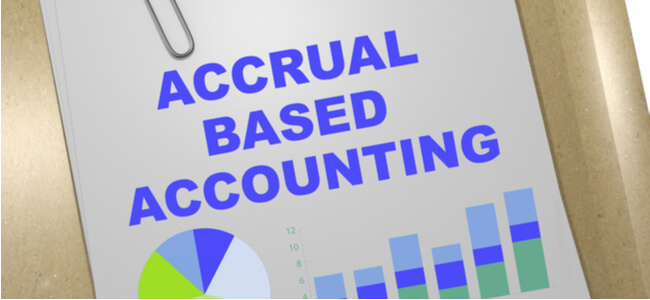Xero Vs QuickBooks: Invoicing Solutions Battle For The Top Spot

E-invoicing is currently in the foreground of any successful business landscape. There are many reasons as to why e-invoicing is a better option nowadays as opposed to traditional paper-based invoicing.
From the list of popular accounting solutions, Xero and QuickBooks surface as the rival apps battling for the top spot. Choosing one over the other requires in-depth scrutiny of the features, pricing, and services that each offers.
Read more:
7 Reasons Why You Should Use E-Invoicing and E-Payments
Pricing
Overall, both accounting software solutions offer similar pricing with some modulations.
Xero offers three different plans for a small, growing, and established business.
- Fresh businesses: $9/month (users can send only five invoices, enter five bills, and make limited transactions)
- Growing businesses: $30/month (unlimited invoices and bills, along with unlimited transactions)
- Established businesses: $60/month (includes multicurrency and expense management capability)
QuickBooks’ four different pricing packages offer slightly greater flexibility.
- Simple start: $12/month for one user
- Essentials: $20/month for up to three users
- Plus: $35/month for up to five users
- Advanced: $75/month for up to 25 users
Each one of these plans will provide businesses with the basic account functionalities that they’ll need.
Pricier packages offer the additional functionality of creating an inventory, seeking custom user permission, and accelerated invoicing.
QuickBooks seems to be the best option here because of the increased value that the accounting solution offers for small businesses. While it may seem the pricier option at first glance, Xero’s limited invoicing and transaction functionality gives QuickBooks a solid edge.
Feature Comparison
Both e-invoicing solutions offer a multitude of features.
Xero’s most vital features are divided into 5 main categories.
- Offers a quick overview of your business and cash flow. The dashboard itself is customizable
- This gives you access to the invoices, bills to pay, purchases ordered, products, and services
- This is where you’ll manage your transactions, accounting, and financial statements
- This category helps with managing any new or old project as well as keep track of time
- This enables you to list and contact anyone who’s a likely business associate starting from suppliers to customers
Features such as e-banking, bills management, payment acceptance, and so on are common to both Xero and QuickBooks. Instead of putting these together under the same category, QuickBooks breaks them down into smaller divisions.
- Simpler feeds. QuickBooks has made it simpler for users to enter an invoice
- Report Centre. Users can process financial statements and select from a comprehensive range of management reports from a central location
- This allows the customer to add vendor invoices. A payroll option allows users to manage vendors, employees, and customers via Intuit
Owing to the comprehensive list of features, this is a near tie. Business scalability may play a role in rendering which one is more individually favorable.
Scaling Capabilities
Xero
- Statistics have revealed Xero to be more suited for smaller businesses. Scalability with Xero would require you to opt for the pricier plans
- Transaction volumes for Xero are limited to 4000 bank lines a month, 200 sales, and 2000 purchases. For businesses hitting numbers lower than these, Xero can be of great aid
QuickBooks
- QuickBooks’ enterprise solutions make use of Intuit to successfully manage invoicing features for large or fast-scaling businesses
- QuickBooks enterprise offers a six-times wider software suite than other editions to help meet the needs of large enterprises
- This edition caters for up to 30 users, a million list items, inventory management, advanced reporting, and printing
QuickBooks seems to take the trophy where scalability is concerned, however, smaller businesses may suit either solution. Read our QuickBooks review to learn more about the tool.
Automation Functionality
Xero has recently upgraded machine learning to bolster document extraction. It also offers:
- Short-term automated cash flow forecasts
- Automated extraction of information from suppliers’ bills that saves users 25% of their time previously used in manually feeding this information
- Automated financial tasks including data entry and information collection
QuickBooks’ automated functionality grants users the following:
- Automated invoicing features allow users to set up an invoice template, keep track of paid and unpaid invoices, and convert estimates into invoices
- Automated inventory management that saves users a lot of time otherwise spent in manually feeding information regarding a product, location, sale status, and so forth
While both solutions offer powerful automation tools, Xero might just have the edge for bolstering machine learning to the utmost.
Ease of Use
Xero
- Information compartments in the Xero interface are neatly organized
- Xero requires businesses to enter all customary information instead of the add-as-you-go model that some other invoicing solutions employ
- A paired-down menu bar at the top of the screen makes it easy for fresh users to navigate their way around
QuickBooks
- The solution allows customers a quick setup with the option to add information when deemed necessary
- QuickBooks originally struggled with its dated-looking interface but has since revamped the style to better suit customers’ tastes
- A vertical menu bar details the functions each category has to offer
For keeping things slightly more organized for a fresh user, Xero beats QuickBooks.
Compatibility and Plugins
Device capability for plugins and integrations can add value to the base software.
- Third-party add-ons: Both Xero and QuickBooks allow users to integrate third-party add-ons. Most popular from these include integrations with PayPal, GoCardless, and Stripe Hubdoc. For the latter, however, QuickBooks users might be additionally charged
- App integration: While QuickBooks offers around 650 external app integrations and plug-ins, Xero allows for a staggering 750+ app synchronizations
Third-party integrations give these platforms the reach required for a business’ scalability. It appears Xero is the winner here with larger and paid add-ons.
Reporting
With reporting, each solution comes with its own set of cons.
QuickBooks’ Edge
- Having beaten Xero on electronic accounting for two years, QuickBooks has nailed the art of reporting as per the users’ needs
- QuickBooks online makes it easy to pull reports, such as P&L and balance sheets, from a range of data
Xero’s edge
- Xero’s edge is its customization offer. While QuickBooks had better reporting originally, Xero has really stepped up its game with its bolstered machine learning
- Xero’s business performance dashboard offers a simpler interface that outlines key metrics such as debt ratio, gross percentage, and so forth
The Overall Winner
It’s more or less a draw. Each comes with a set of benefits that could be more suited to one kind of enterprise than the other. For small businesses and fresh start-ups, Xero seems to take the lead with its easier navigability and lower costs. Our Xero review sheds additional light on this.
Large scale corporations and employees experienced with accounting software will more likely flock towards QuickBooks due to its inventory management, sales functionalities, and scalability offers.