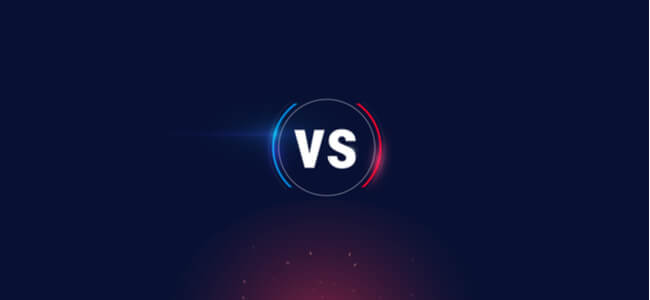How To Handle Invoice Disputes

Did you know up to 82% of small businesses fail directly due to poor cash flow management? While perhaps due to late-paying clients, it could also be a result of invoice disputes. Whether you’re a freelancer or an entrepreneur, learn what causes accounting conflicts and four ways to prevent them.
The Main Reasons This Could Happen
Here are the three main reasons why billing disputes occur:
1. Errors And Mistakes
You might already know that up to 80% of all medical invoices contain errors, but did you know incorrect/missing information on the invoice leads to over 49% of disputes? Given that over 24.5% of failures occur as a result of human errors, the same can lead to misunderstandings.
For example, if you incorrectly billed your client for $10,000 instead of $1,000, an invoice dispute is en route.
2. Disagreements About Costs
When a client disputes an invoice, it might be because they misremember the quoted price. Whether they’ve forgotten the contract terms or your original quote, the onus is on you to calmly produce the proof of agreement.
For example, quoting the clear amount alongside a screenshot of the signatory agreement or contract can settle the problem.
3. Poor Quality Of Deliverables
Alternatively, the client can dispute the invoice if they find the resultant product/service is not worth the requested costs. While there are scope creeps, it’s not uncommon for a genuine client to point out quality issues with products/services post-delivery.
For example, if you’re a graphic artist asked to revise the logo as it fails to meet the client’s expectations, you can propose a paid or free revision to address the problems raised.
How To Prevent Invoice Disputes
While it’s frustrating to deal with accounting conflicts, you must remember to remain professional without losing your temper when you realize the client is filing a dispute. Moreover, you can take many preventative actions to resolve the dispute in a professional manner as demonstrated below.
Clarity Is Key
Using a clearly-defined invoice with standard payment terms and confusion-free layouts can mitigate accounting disputes quickly. Take a look at how invoicing software can help you avoid conflicts.
- Payment terms: PIA (Payment in Advance), Net D (Net 7, Net 15 or Net 30), warranties, and late fees on the footer/message section of the invoice via QuickBooks’ invoicing solution works well.
- Aesthetics: Use free templates on FreshBooks designed for graphic design, contractor, photography, web design, video production, hotels, lawyers, automobile repair, painting, construction, and other industries when drafting invoices.
Smart Payment Schedules
Creating a smart invoicing routine based on the client’s history and volume of work will not surprise the client, but instead, make them await and accept your invoice right after.
Here are the tools available on billing software designed to relieve such conflicts:
- Incremental Payments: Splitting up enormous invoices can help clients facing funding issues immensely. Use Invoice2Go to request an upfront deposit directly from the app to avoid such a situation.
- Early Payment Discounts: You can offer discounts on the total invoice for incentivizing the clients to pay before the due date. Tipalti offers NetNow to dynamically generate invoice amounts along with discounts based on the early payments.
An Ironclad Contract
An invoice is not a legally-binding document unless a transaction and agreement are in place between the supplier and the client. Once fulfilled, the contract can be then used to settle disputes legally. Ensure that you include the revisions/replacements, a usage clause, and a plan of action to combat non-payment excuses.
Here’s how bookkeeping software can help you add terms and conditions to the invoice.
- Invoice Ninja offers three options such as ‘Note To Client, Invoice Terms, and Invoice Footer’ to add the contract agreement.
- Invoice2Go provides a dedicated field to add terms and conditions via the web or mobile app.
Go Automatic
The biggest benefit of invoicing applications is how it nullifies manual errors, thereby reducing disputes and confusion between parties. Moreover, you don’t have to make that awkward phone call or fret about the right wording for the payment reminder email when you use certain software solutions that can handle it diplomatically on your behalf.
The following describes how to use automation on billing software to avoid disputes.
- Time tracker via FreshBooks ensures a client is directly invoiced for billable hours.
- Auto reminder emails via Invoice Ninja help to enforce speedy payments without disputes.
Read more about:
Invoice Payments with Auto-Reminder Emails
Conclusion
While errors, pricing conflicts, and poor quality products/services can lead to billing disputes, adopting e-invoicing can help you reduce the same with its advanced tools. You can eliminate manual errors with automation, export terms and conditions automatically, and clarify payment terms and schedules easily with a billing software too.