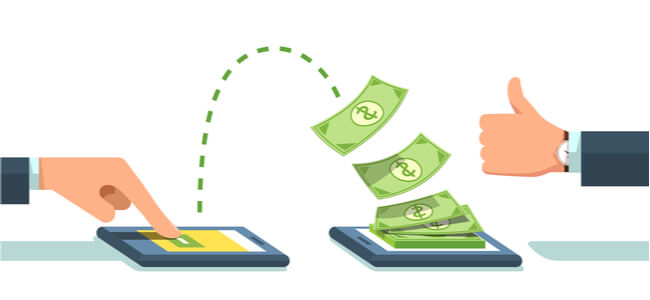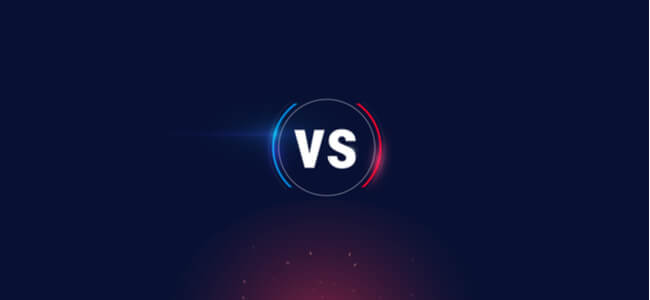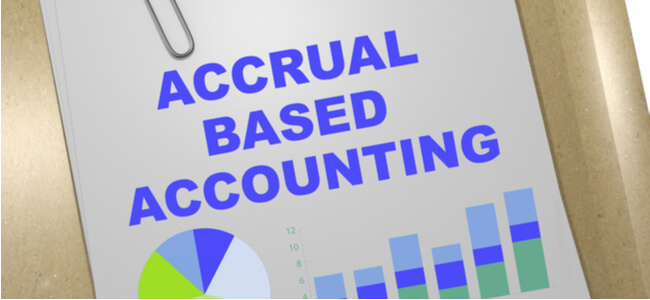What Is A Credit Memo And How Does It Impact Account?

Businesses routinely receive orders, deliver goods/services, issue invoices, account for the payables/receivables, and manage other similar financial tasks. While most of these are understood as the part and parcel of any business, sometimes accountants can be overwhelmed by the sheer load of multiple accounting practices. Handling a credit memo is also one such routine accounting practice that small business owners and start-ups must be familiar with.
What Is A Credit Memo?
A credit memo is short for a credit memorandum. It’s a financial document dispatched to a customer by a seller. Sellers issue this document after sending an invoice to the customer. The memo or note generally offers a fee waiver for an item or service delivered. Sellers may choose to either reduce the amount originally charged or eliminate the cost of one or more items.
Credit notes are different from credit refunds. In a credit refund, customers receive actual cash back from the seller. This information then goes on the credit refund slip. Memos, on the other hand, involve writing off the original unpaid invoice and showing a credit on the customer’s account. Since these are dispatched by the seller before the invoice payment, customers won’t need any refund.
In case you’ve already received a payment, you might wonder, ‘Why did I get a credit memo?’ Sometimes, when a payment is already made by a customer, a memo is used to waive off a price for a future purchase.
What Information Does A Credit Memo Contain?
There’s a standard set of information commonly found in most memos.
- This includes the number of the purchase order, the terms of billing, and payment details
- Memos also specify the item lists, units of items, price of items/services, the date the items were purchased on, and the shipping address. All of this information should be accurately filled out on a credit note. It not only benefits the client but assists the seller in keeping track of the inventory and the accounts receivables
When Do You Issue A Credit Memo?
Now that you know what is a credit memo, you must acquaint yourself with how you can benefit from it. Sellers can be required to issue credit notes to their customers for numerous reasons.
- One of the most common situations that’ll involve a credit note is when a customer makes a purchase return to the seller. This is usually when purchases are made online
- Buyers may not like the look of an item in person, receive a mismatched size, spot some defect, or simply change their mind about a product. Sellers don’t have a choice but to offer fee reconciliation in these situations by issuing a memo
- Another common occurrence is when there’s a sudden price-drop right after an item is bought. Again, most sellers are willing to comply with their customers’ wishes and may offer a memo to compensate for the price difference
As a credit memo example, suppose a wholesaler issues an invoice of $500 for 50 items that it delivered to Company X. Items were priced at $10 each. From those 50 items, five appear defective. The wholesaler will issue a credit note waiving an amount of $50 for the defective items.
How Does A Credit Memo Impact The Books?
In the above example, after the seller issues the credit note writing off $50 for the defective items, he’ll have to make some modifications in his accounting ledger.
- The wholesaler will proceed to mark a debit of $50 in his sales and operations entry
- He’ll simultaneously make an entry of $50 credit to his accounts payables. Both reflect that his sales and accounts receivables have reduced by a margin of $50
- Some accounting software will allow sellers to link the memos with their open accounts receivables. Doing this would result in the reduction of the outstanding invoices
How To Create A Credit Memo And Apply It To An Invoice?
To create a memo, perform the following steps.
- Click the plus sign (+) and select ‘credit memo’
- Fill the required fields
- Save and close or click on ‘save and new’ as per need
Applying the memo to an Invoice
- After clicking the plus sign (+), select ‘receive payment’
- Fill out the required fields: customer, date, amount, payment method, memo, and deposit to
- Choose the invoice against which the memo will apply
- Now select the memo that has to be applied.
- Verify the final amount to be paid and click on ‘save’
Conclusion
As a refresher, you may confuse the credit memo meaning with that of a refund receipt. Knowing the difference is crucial for your accounting adjustments. Ultimately, learning when and why to issue credit notes will help to improve the overall financial networking of your business.