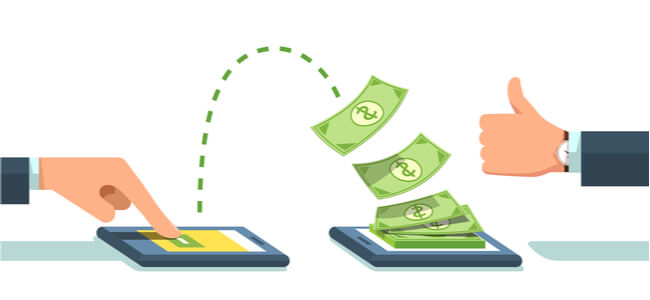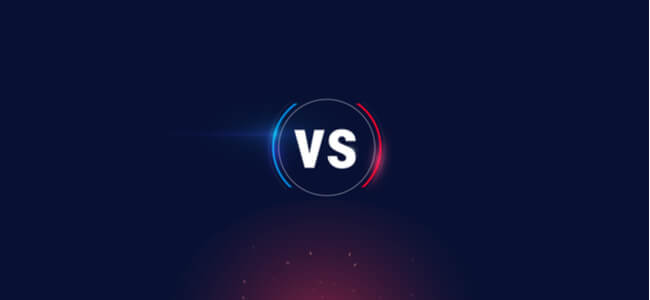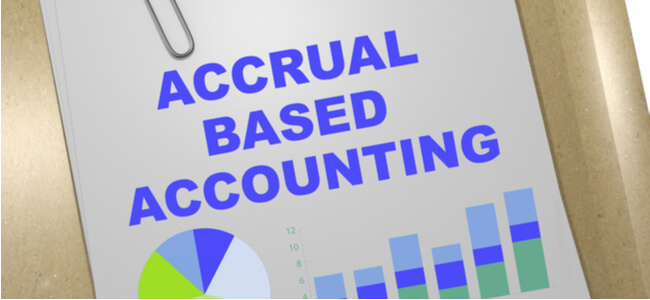Five Free Budgeting Applications That Can Help Your Business Improve Cash Flow

Whether you’re operating a small business or running a large-scale corporation, budgeting is your essential gateway to surviving evolving market conditions.
Successful businesses have always been adept at aligning their budget with the company’s operational and financial goals. This alignment helps businesses sustain positive cash flow that is critical to their survival.
Without having both an understanding and comprehensive control of cash flow, it’s nearly impossible to scale with much success.
Why Budgeting Matters
Budgeting isn’t just a calculated account of fiscal needs. It’s complex, dynamic, and unique to each business. It outlines your business’s vision and future goals. The following are some of the benefits of careful budgeting:
- It allows businesses greater control over the financial operations that prevent them from straying too far away from the target revenue
- Without proper spending plans, businesses are often led to making the fatal mistake of unwarranted and bad investments
- Think of these plans as your primary tool to understand cash flow, which can either help make or break your enterprise
- It keeps you from overspending. Without sorting out your expenses, it can be difficult to gauge the spending amount for various business components
How Invoicing Plays A Role In Budgeting
Amid a torrent of accounting software, e-invoicing has surfaced as an essential entity to keep tabs on the cash flow and direction of a business. According to a recent study, most businesses have only been paid up to 80% of their invoices within the 30 day period.
As you plan to draw out a portion of your revenue for expenditure, you must be acutely aware of your accounts payables status.
Invoicing helps you with this rudimentary check. Invoicing or billing software is specially designed to assess the cash flows by neatly sorting your ARs and APs so that it expedites the payment collection process.
How To Build A Budget
Your allocation of funds should reflect your business expenditures, revenues, and other financial statistics. These attributes will help you to make financial projections and forecasts for future operational goals.
An empirical formula for calculating costs would look something like this: income > expenses
Here are some fundamental steps to building a budget:
- Set yourself a timeline
- List out your business goals
- Review your financial standing
- Develop an approach
- Draft an income plan
- Draft an expense plan
- Review and approve any drafts
- Document everything
- Implement
Free Budgeting Applications
There are various applications available now that can assist in analyzing, auditing, and modeling financial data. This makes it both cost and time-effective.
Here are five free software solutions that can help you to derive an annual expenditure plan.
dsBudget
- This open-source solution is available across all major operating systems including Windows, Mac, and Linux. The software supports multiple languages and offers efficient management of operating expenses
- It’s operational without any internet connection. This ensures greater security for your financial details
Buddi
- Operating under the General Public License, Buddi offers a cloud-based and personal finance software solution
- The software supports multiple languages and is operational on all systems installed with Java 1.6 or higher versions
- It allows Report, Import, Export, Synchronization, generic, and custom plugins. The latter can be created upon consultation
MoneyManagerEX
- This is one of the most popular software solutions for planning funds
- Data can be imported from QIF (Quicken Interchange Software) and CSV (Comma-separated Values) and imported to QIF, CSV, and HTML
- The downloaded software comes without ads and can be used and shared by anyone
- It supports up to 30 translations. Users can manage the interface in their native language
BudgetPulse
- The software requires Internet Explorer 7 or 8, Safari, or Firefox version 3 or later
- Users are allowed access from any country with no security risks involved
- Quick signup, a comprehensive dashboard, and tag transactions facilitate users with improved tracking
MyBudgetView
- Use this solution to display your business’ financial overview with clarity
- MyBudgetView is easily installed and offers payable add-ons
- ‘Create backup’ and ‘restore backup’ allow security and easy data transfer for the users with multiple bank accounts
Conclusion
Free budgeting software solutions are surfacing as the most effective ways to manage cash flow and handle transactions for both small and large enterprises.
Businesses must harness these digital solutions to make educated investment decisions. This can enable them to achieve faster scalability with lesser risks involved.