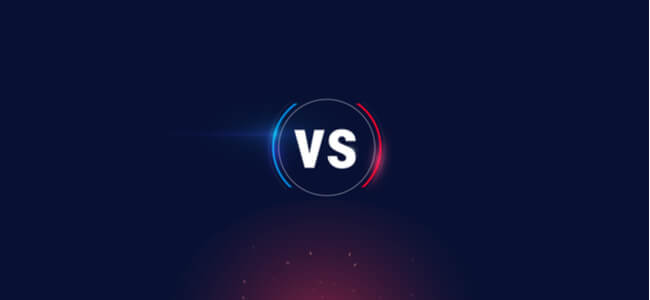Bank Reconciliation - What is it?

When your accounting professional states that the reconciliation of bank statements is complete, it translates to squaring account balances recorded within a company’s financial records with those of the corresponding bank accounts.
Bank reconciliation can help you make data accessible, secure, easy to use, and much more. The following article defines its procedure along with the steps, challenges, and much more.
Its Uses And Benefits
When you have very limited financial activity, there is very little use for bank reconciliation. However, small businesses with multiple daily or weekly transactions will find this exercise resourceful.
Take a look at the seven benefits derived from bank reconciliation:
- Accountability: All incoming and outgoing transactions must be accounted for and this includes large and small charges, interest, fees, and penalties.
- Security: By identifying fraudulent transactions that are going on in the present, bank reconciliation can match your finances with the payment terms.
- Safety: Preventing errors and mistakes is a natural benefit of bank reconciliation.
- Keep a finger on the pulse: You can track the transactions to ascertain whether you received AR in the past or during the current month.
- Dynamic status: You can determine whether your accounts payable has been cashed.
- Savings: In addition to nullifying the chance of overdrawing, you can also bring down the total interest paid.
- Leverage: This method helps you save money as banks also make errors with typos and other such discrepancies.
- Balance: It helps you equalize the ending balance by revealing outstanding payments and deposits.
Read more:
Accounts Payable vs. Notes Payable
The Procedure
If this is your first attempt at bank reconciliation, you simply need to follow the four steps outlined below to get started.
1. Enter The Dashboard
You need to sign into the reconciliation module of the bank to see lists of outstanding checks and deposits.
2. Confirm Clearances
- Checks: Approve the cleared checks including eChecks.
- Deposits: Approve the cleared deposits.
3. Discover
Crosscheck and update any ignored charges such as penalties or interest fees.
[H3] 4. Record The Ending Balance
In this step, you record the ending balance and verify that it matches the ledger balance. After a positive match, post the transactions in the general ledger. On the contrary, when the ledger and bank account balance do not match up, you might need to take extra steps including:
- Cross-verify your checks and deposits for discrepancies such as quoting a different amount from the financial statement.
- Identify checks and deposits that show up in the bank records alone.
- Cross-check for wire transfers that are inbound for lifting fees.
An Example
Bob’s Buns is closing its accounts for the month of May 2020 with a book balance of $237,753 while the bank statement displays a different number.
Take a look at their issues below.
- Bank balance is $288,000.
- Bank statement reveals:
- $180 printing fee for checks ordered by the business.
- $135 for operational costs of the bank account.
- $450 deposit rejection.
- $9 rejection penalty.
- $27 as interest income.
- $72,000 in outstanding checks.
- $22,500 in outstanding deposits.
The reconciliation will appear as follows:
Title | Amount | Adjustment to ledger |
Bank Balance | $288,000 | |
Printing Fee | -$180 | ‘Expense’ under Debit; ‘Cash’ under Debit; |
Operational Costs | -$135 | ‘Expense’ under Debit; ‘Cash’ under Debit; |
Rejection | -$10 | ‘Expense’ under Debit; ‘Cash’ under Debit; |
Rejection Penalty | -$450 | ‘Expense’ under Debit; ‘Cash’ under Debit; |
Interest Income | +$27 | ‘Expense’ under Debit; ‘Interest Income’ under Debit; |
Outstanding Checks | -$72,000 | N/A |
Outstanding Deposits | +$22,500 | N/A |
Book Balance | $237,753 |
Issues To Be Aware Of
Take a look at the following three issues that can occur when you are reconciling checks.
[H3] Uncleared Checks
When checks are not paid out or presented to the bank for long intervals, they become uncleared checks. These checks can be kept as short term obligations in the billing software or voided to issue new checks to the recipient.
Voided Checks Are Clearing Approvals
Once you issue a new check, the old one must be voided with the bank. If the recipient cashes out the check before you void it, the transaction will go through. On the contrary, when the bank is not alerted about the void check, they might cash it out to the recipient too.
Deposit Checks Are Returned
Overseas check deposits are denied at times and in such a case, you must reverse it by adding the amount to the credit ledger for lessening your ending cash balance while debiting an AR.
Conclusion
If certain accounts are not showing up in your ledger, they might not have been entered at all. From errors to fraud and mistakes, bank reconciliation can help business owners keep growing the finances without losing a penny. Reconciliation as a process is easy, reliable, and mandatory for supporting efficient accounting practices.