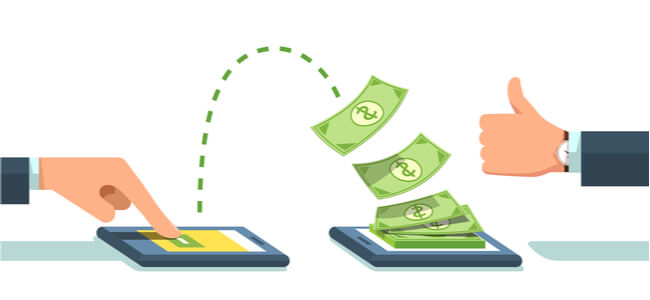Top 7 Things To Look For In An Invoicing App

Invoicing apps offer an online billing solution that makes organizing and sending your business invoices much simpler. This software is designed to save time and resources that otherwise might have been spent on performing this task manually. It also helps you access and manage your billing information from anywhere in the world.
A good billing platform will process payments quickly and without hassle for both the client and sender. It can also save the costs of employing a bookkeeper or accountant to manage finances.
While manually inputting data or delivering paper used to be the norm, digitizing your confidential transactional information today ensures added security. Here are some reasons why the best invoicing apps are a must for small to medium-sized businesses along with freelancers:
- Mistakes and errors can lead to legal and financial liabilities
- Processing fees can be reduced by integrating with compatible payment gateways
- Managing multiple currency conversions requires professional assistance
- Gain insights by keeping a tab on expenses, revenue, profits, and billing cycles
In order to provide a seamless experience for your customers and clients, select an app that complies with the seven features described below. Read on to learn popular invoicing terms you must know when evaluating potential solutions.
1. Free Trials
A risk-free trial lets a user assess the real worth of a billing solution. Freelancers and small businesses can test-drive every function of the app during the 30-day trial as offered by most services.
You can make the most out of a trial period of a billing application as it’ll help you make a fair assessment of the service. Similarly, you can schedule a regular time to use the software during the free trial to see how well it matches your needs.
Here are three best mobile invoicing apps offering free trials:
- Xero: 30 days
- QuickBooks: 30 days
- Invoice2Go: 30 days
2. Ease Of Use
Mobile invoicing cuts the hassle of creating multiple client profiles or entering the same information every time you bill a client. Effortless use of a billing app depends on how fast you can generate an invoice. For example, the FreshBooks review shows it’s excellent for creating mobile invoices on the fly and in as little as 30 seconds.
Customizable dashboards are another optimal feature that add to the user-friendliness of the app. Billing apps are convenient as they keep all your information organized in one place.
The following lists the key features for effortless use of applications:
- Custom Dashboard with intuitive functions on Xero
- Use the pre-defined templates from QuickBooks
- Automation at every step with Tipalti
3. The Importance Of Customization
Most billing apps offer advanced customization options that businesses can use to improve their brand personality. You can upload your business logo and even add or delete branding elements to make the document look professional.
To find a good app for billing purposes, compare billing templates offered by each. You can use the information to assess if it matches with your brand identity. Many invoice-generation apps are known for helping users create and manage new clients effortlessly.
Here are the apps that rank best for their customization tools.
- Personalize layout with Xero
- Tweak the pre-built templates using Invoice2Go
- Create bills offline or online with FreshBooks
4. Reminder Systems
From scheduling auto-reminders for recurring payments to sending timely notifications, you can expedite payment with a billing app over the traditional format. There are advanced apps that even remind you when to send an invoice based on the project details you provide.
Reminders are essential notifications that follow up on pending balances. They can even help you build a good relationship with your clients and customers. For example, Invoice Berry lets users send an automatic note that says, ‘Thank You’, once the payment is received.
The list below features the reminder systems from three of the top applications.
- Automated reminders with Xero
- Toggle payment reminder on Invoice2Go
- Auto-reminder emails from Invoice Ninja
5. Multiple Currencies
When you are doing currency conversions on your own, there is a high probability of losing money on processing fees. On the other hand, a billing solution can integrate multi-currency expenses in one place. It saves time that is required for manual data entry and conversion of legal tender.
Another disadvantage of not having a multi-currency billing is the increased number of delayed payments. Having an app that caters to several currencies will improve your chance of getting paid on time and improve cash flow.
Discover the total currencies supported by three popular billing apps below:
- Xero: 160 currencies
- FreshBooks: 100 currencies
- Invoice Ninja: 95 currencies
6. Solid Reporting and Stats Tracking
A good billing solution can assist you with keeping tabs on your earnings and business expenses by integrating all available information and generating reports. It can also add to your productivity by giving insights on business transactions and expenditures.
Here are four top features to help you stay on top of important stats about your business earnings:
- Project Management: Keeping a log of activities related to billings by project is excellent for avoiding confusion. FreshBooks offers project management integrations with 11 apps including G Suite and Trello.
- Produce Custom Records: Freelancers and business owners can use custom reports and PDF documentation with Xero to manage bills and invoices seamlessly.
- Keep Track Of Everything: From tracking your estimates to saving money during tax audits, you also get time-tracking with a solution like Invoice2Go.
- Important Insights: Choosing a compatible billing solution will help you access outstanding invoices, profits, and much more. QuickBooks is one such mobile billing app that comes with an income tracker.
7. Integration With Payment Gateways
Whether it is credit card processing or PayPal Express payments that your clients demand, you need to figure out a billing solution that is compatible for both of you. Otherwise, brace for colossal mistakes that can add to the costs of doing business.
Accordingly, you need an incredible application for securing your confidential billing details. Take a look at the following three solutions and their supported payment gateways:
- Invoicera: Users can transact with domestic and overseas clients using over 25 different payment gateways available through this accounting and billing app.
- Invoice Ninja supports over 45 payment gateways across North America, Europe, Australia, Asia and Africa.
- Zoho Books offers 12 payment gateways in the US alone and 19 in total for global invoicing needs.
A Holistic Approach for Your Entire Business
Accounting is a dynamic part of every business regardless of its size. To pick the best app for your business, it is important to establish your primary goals and priorities first.
You can get started with a free trial from Invoice2Go or create the perfect bills with your business logo on Xero. While Invoice Ninja surpasses the others with its smart auto-responder emails, FreshBooks is best for businesses that manage several projects at once. If you want to save your time, use automated invoices with Tipalti.
To conclude, select a billing solution that seamlessly integrates with your needs and total budget to take full advantage of an invoicing app’s potential.